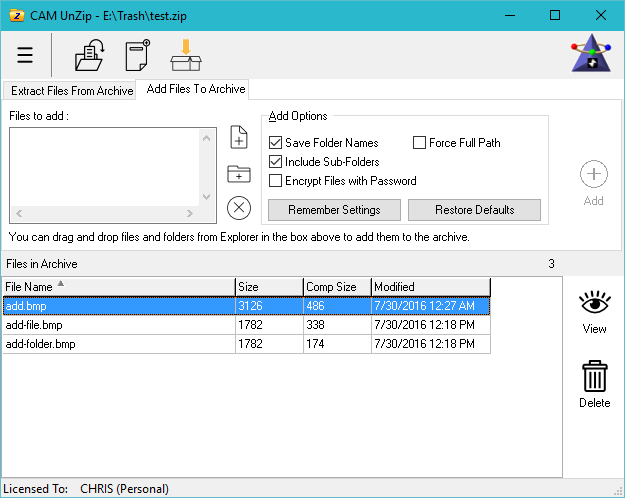Why use CAM UnZip?
-
NEW! 2025 Edition!
- Free WinZip alternative that's simpler, easier and free!
-
UnZip ZIP files quickly and easily.
-
List files in a ZIP file, extract all or selected
files.
-
View files in ZIP archives before extracting.
-
Create new ZIP files and easily add/remove files.
-
Optionally run setup after
unzipping. Run downloaded ZIP file installers automatically.
-
Command line interface exposes all features and
options so you can call it from batch files and other programs
with complete control of the Zipping/Unzipping process.
-
Portable install option to run from a USB Drive,
DropBox, Google Drive, etc. without any changes to your system.
-
Encrypted password protected ZIP file support.
-
Command line support for using with the Send To menu.
|

|
|
Click on the download icon above to
download CAM UnZip.
You may use CAM UnZip for your own
personal use free of charge.
|

|
|
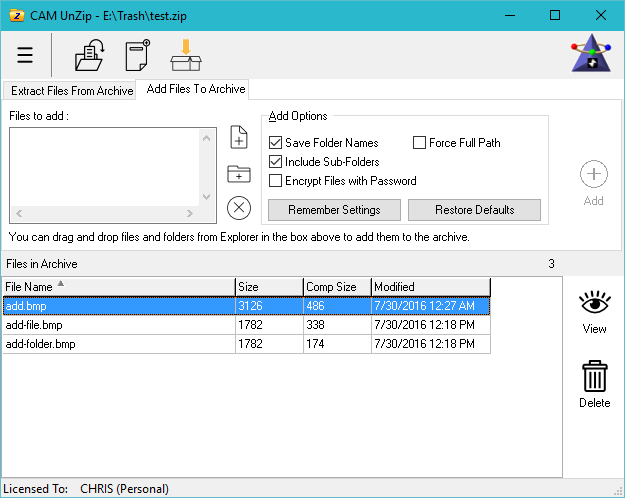
For Windows 11, 10, 8, 7
Here's what
people are saying about our unzip
freeware:
"I can't believe how easy CAM UnZip is to use. I just started
using computers and quickly
discovered the importance of ZIP
files. Everything is so complicated, but not CAM UnZip"
- Miles A., Laurence, CO USA
"With CAM UnZip I get a simple fast
way to handle ZIP files."
- H. Williamson, New York, NY USA
"I really enjoy using your product. A nice, simple, uncluttered
interface, but still has all the features I need."
- Kate W., Brighouse, England U.K.